
https://www.desktop-documentaries.com/computer-for-video-editing.html
Just about any computer these days can edit a simple video, even your smart phone!
For serious movie making, you're going to need to step it up a notch.
Especially with 4K, 6k and even 8k video, you need a computer that can handle and process all that gobs of information. You don't want your computer crashing every few minutes or sitting there locked in the spinning wheel of death every time you make an edit, do you?
If you just need to edit a simple 1-minute home movie, you can do that on your iPad.
But if you plan to be sitting at your computer for 3-months to a year editing your 60-90 minute feature documentary with multiple layers of video, audio and graphics, you've got some thinking to do to figure out exactly what will work best for your particular needs.
One way to choose your video editing computer is to first decide what video editing software you prefer. Obviously, if you want to edit with Final Cut Pro X, then you'll want to choose a Mac. Or if you've got your heart set on Sony Vegas Pro, go toward a PC.
Below are a few solid choices to get you started in your search for a video editing computer.
Desktop Computer for Video Editing
Mac Pro

Mac computers are a standard in the video production world, so you can't go wrong with a Mac.
No doubt, the new Mac Pro is a powerhouse computer for video editing. The small black cylinder packs a punch with your choice of either a quad-Core or 6-Core Intel Xeon E5 processor, dual AMD FirePro graphics card and integrated flash storage. With a price tag starting at $2,999 (not including monitor), it’s not cheap for budget-conscience documentary filmmakers, but if you’re looking for high performance video editing, this is it. The only downside is the lack of internal storage space, which means more money for external hard drives. But at least with the blazing fast Thunderbolt connection, there is virtually no difference in performance between external and internal storage.
Of course the Mac Pro has all the necessary ports to hook up your gear including 4 USB ports, 6 thunderbolt ports, 2 ethernet ports and an HDMI port. There are no firewire ports, so you'll need to use a Firewire to Thunderbolt adapter
Apple iMac

The iMac is a great choice for the budget conscience documentary filmmaker.
The latest model comes with a powerful 3.4GHz Intel Core i5 processor, 8GB RAM, 1TB hard drive, Radeon Pro graphics card and stunning Retina 5K Display.
As budget allows, you can add in additional hard drive space. We recommend upgrading the RAM from 8GB to 16GB to help smooth out the video editing process (at least 12GB is recommended for heavy editing).
The biggest difference between getting an iMac and the Mac Pro is that the Mac Pro has faster rendering times, so if you’re being paid by the hour or are on a tight deadline, Mac Pro is the way to go. Otherwise, the bonus with the iMac is that the computer and monitor are all in one so you don't have to pay extra for a monitor.
Final Cut Pro X, Avid Media Composer or Adobe Premiere Pro are all excellent video editing software options to use with a Mac.
Hewlett-Packard ENVY Desktop Computer

If you prefer editing on a Windows-based computer, the Hewlett-Packard ENVY Desktop Computer is a terrific choice.
It’s great for anyone that wants their equipment ready, right out of the box, advertised as “...a stylish desktop with included photo and video editing software, and an expandable solid-state drive.”
This machine is a powerhouse with stability and speed for some of the most complex projects.
A monitor will have to be purchased to go along with this one but luckily it isn’t so outrageously priced. In addition, enjoy hefty performance with the 7th Generation Intel(R) Core(TM) i7-7700, Quad-Core processor which hits speeds of up to 3.60GHz.
One of the best parts about this option is that you can choose between 8GB or 16GB of RAM, whatever your budget will allow. Of course, it’s always possible to upgrade later!
Laptop Computer for Video Editing
In general, laptops are not the best choice as a long-term video editing solution. You tend to pay more for less with laptops and the smaller screen size is not ideal for the detail work involved in video editing. But maybe you travel and need a quick video editing solution on the go. If so, here are some top choices.
Apple MacBook Pro

Again, you can't go wrong with a Mac. Macs are built for multimedia projects and the MacBook Pro is a solid choice. If you've got the budget, it's best to get the high end 15-inch with Retina Display. That model comes with a NVIDIA GeForce GT graphics card which speeds up rendering times.
ASUS ZenBook Pro
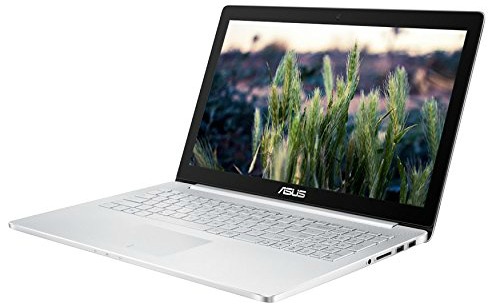
On the PC side, try the ASUS Zenbook.
For the price, this laptop comes well-equipped with the power needed to complete video editing projects on the go. While it’s not a long-term editing solution for someone hoping for long term work in this field, it’s a great machine for a beginner or intermediate filmmaker.
One amazon reviewer says, “This is a very well made and quality laptop for the price that you pay.”
The downsides seem to consist of the small screen, which doesn’t necessarily benefit from the 4k resolution capabilities. Luckily, this fix can be as easy as plugging it into a monitor, so you get the best of both worlds: editing from a large, external screen at home for more detailed work or having the freedom to work from anywhere.
Build Your Own Computer
If you want to save a bit of money and are technically inclined, it’s not as hard as it may seem to build a customized computer for video editing.
Click here to take a course on Udemy and learn how to build your own computer from scratch.

No comments:
Post a Comment